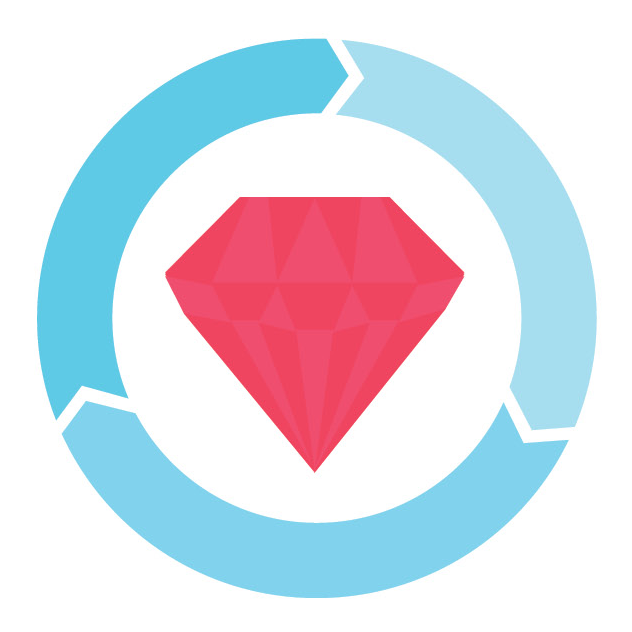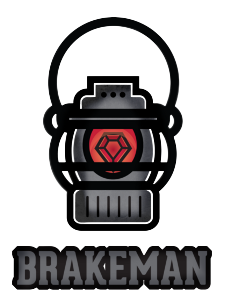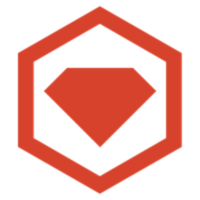Accounts
PROMPT allows students and staff members to share forms
Staff members can be Academics or Tutors according to what forms they have responsiblity over
Admins are responsible for user and information management
Students
Academics
Tutors/Directors
Admins
User info is taken from the TUoS CICS login system, via the username
Form Status indicators
Students are given a collection of forms according to their Study Programme. Each form is given a lateness indicator before it is submitted
Closed
The form deadline is far away
Action is
not yet needed
Deadline Approaching
The form is close to it's deadline
The student needs to
submit the form soon
Late
The form missed it's deadline
It must be submitted as soon as possible.
When a form is submitted, the form is given a submission status indicator
A student's supervisors need to approve forms before they are approved
Submitted
The
student
has submitted the form
Staff
now need to approve it
Action Needed
A
staff member
has rejected the form
The
student
needs to resubmit it
Awaiting Approval
The
final staff member
needs to approve the form
Approved
All necessary staff have approved the form
No further action is needed
Approval Timelines
After a form is submitted by a student, it is given an approval timeline
User's hover over a circle to act on the form
Usually primary and secondary Supervisors of a student give initial form approval, but the final approval comes from an admin or a tutor
-
Student
-
Supervisor
-
Admin
Buttons appear to allow you to approve or reject a form
reject all
This button resets the form
it emails the student
reject prev
This button passes the form back
it emails the previous user
Approve Forward
This button passes the form forward
It emails the next staff in line
Approve
This button approves the form
The student is emailed
Additional Form Functionality
Save Draft
This button saves your progress for later
This feature is coming soon
No Access
This means You are not permitted to act as this role
This may be because you do not have authority, or because the form is complete
Revoke Approval
Admins can revoke all form approval, to reset the form progression.
User input is saved
Timelines and Notifications
Timelines are collections of forms, and they describe the process needed to complete a study programme
The following are variables which can be set for each form on a timeline
Due Days
The deadline for form submission
Open from
Decides how many days before deadline a form will open
Reminders from
Decides how many weeks before deadline the student is notified
Reminder Frequency
The student will be notified to submit the form frequently
Students can be manually notified by admins to fill in forms
This is done in the student view with the
icon
Study programmes
Students have study programmes, which decide the time spent studying and the nature of a students study period
When a student moves study programmes, their time limit (amount of time before graduation) is changed appropriately
Research Groups
Research groups are collections of users, typically doing on same or similar study programmes.
Tutors can give final approval of forms within the department of their Research Group
Departments
Staff can be associated with many departments. Their primary department is according to their Research Group
Forms, timelines, study programmes and research groups are also assigned a department. This information helps academics filter information on the site